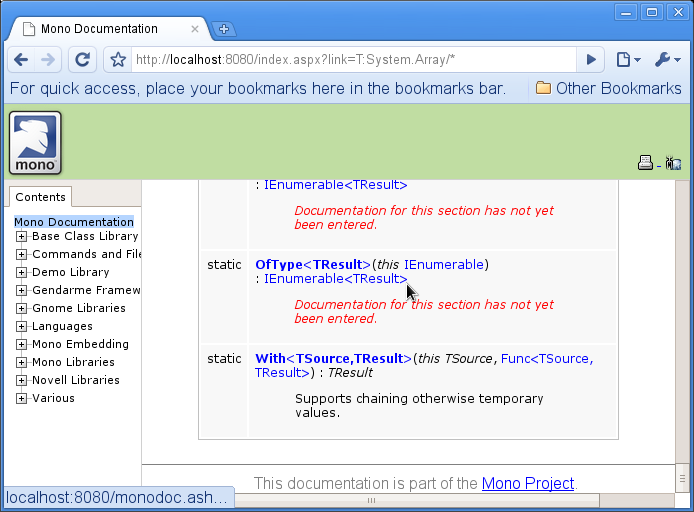Configuring the ASP.NET front-end for mdoc - Jonathan Pryor's web log
« Assembling Documentation with mdoc | Main | Caching mdoc's ASP.NET-generated HTML »
Configuring the ASP.NET front-end for mdoc
Last time, we assembled our documentation and installed it for use with monodoc. This is a prerequisite for ASP.NET support (as they both use the same system-wide documentation directory).
Once the documentation is installed (assuming a Linux distro or OSX with the relevant command-line tools installed), you can trivially host a web server which will display the documentation:
$ svn co http://anonsvn.mono-project.com/source/branches/mono-2-4/mono-tools/webdoc/ # output omitted... $ cd webdoc $ xsp2
You will need to change the svn co command to use the same version of Mono that is present on your system. For example, if you have Mono 2.6 installed, change the mono-2-4 to mono-2-6.
Once xsp2 is running, you can point your web browser to http://localhost:8080 to view documentation. This will show the same documentation as monodoc did last time:
For "real" use, setting up using Apache with mod_mono may be preferred (or any of the other options listed at Mono's ASP.NET support page). Configuring mod_mono or anything other than xsp2 is beyond my meager abilities.
Next time, we'll discuss improving the ASP.NET front-end's page rendering performance.
blog comments powered by Disqus
 RSS Syndication
RSS Syndication